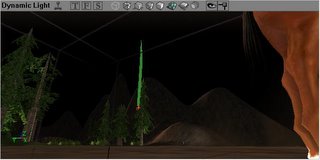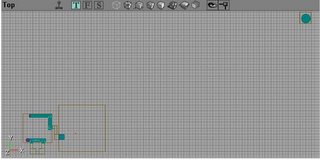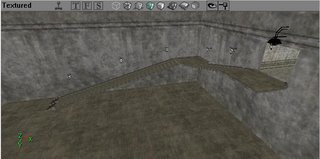Midterm
Tutorial 2 - https://wfs.bc.edu/tylerd/Tutorial2.ut2?uniq=cqwoab
Tutorial 3 - https://wfs.bc.edu/tylerd/MyFirstMap2.ut2?uniq=cqwoa6
Tutorial 4 - https://wfs.bc.edu/tylerd/Tutorial4.ut2?uniq=cqwoal
Tutorial 5 - https://wfs.bc.edu/tylerd/Tutorial5.ut2?uniq=cqwoaq
Tutorial 6 - https://wfs.bc.edu/tylerd/Tutorial6.ut2?uniq=cqwoav
Tutorial 7 - https://wfs.bc.edu/tylerd/Tutorial7f.ut2?uniq=cqwob0
Tutorial 8 -https://wfs.bc.edu/tylerd/Tutorial8.ut2?uniq=cqwob5
Maya Files:
Cannon (Maya 6.0) - https://wfs.bc.edu/tylerd/CannonSmooth.mp?uniq=cqwo9m
Cup (Maya 6.0) - https://wfs.bc.edu/tylerd/Cup.mp?uniq=cqwo9r
Egghead (Maya 6.0) - https://wfs.bc.edu/tylerd/Egghead.mp?uniq=cqwo9w
Hammer (Maya 6.0) - https://wfs.bc.edu/tylerd/Hammer.mp?uniq=cqwoa1
Teamates Blogs:
Tom - http://tom35801.blogspot.com/
Ryan - http://bowleyryan.blogspot.com/
3D News Story:
http://web3dnews.com/games/2005/10/mits-e-distribution-prophecy.html
BTP date:
Our team created a sword (Maya 5.0) - https://wfs.bc.edu/tylerd/Cutlass2.mp?uniq=cqwra8
Sword exported into Unreal Editor and placed next to horse on land so easily located - https://wfs.bc.edu/tylerd/BTP-DartmouthxzAlt.ut2?uniq=-fh508l
(upload of BTP map to BC Agora system extremely slow)
Here is a picture of the cutlass next to the horse's leg.