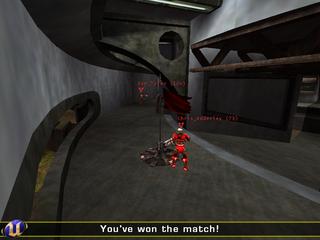Class Three Homework

Along with the hammer, we started to work with NURBS last class. Specifically we started to create a head, starting with a spherical body. Working with this object was almost exactly as Instructor Dan described it, using modeling clay to shape the object. With this procedure I felt as if I had a little less control over how the object was altered, but I could not see doing this project with normal polygons as there would be far too many vertices to work with in such a setup. Either way I followed the Maya tutorial instructions to create my "egghead" character below.

Now that we are done with the tutorials it was time to create our very first individual object. The requirements for this object is that it could be found in colonial days around the time of the revolutionary war. I considered objects such as a hammer or lantern, but in the end settled on something a little more challenging (perhaps too challenging). Since our final project will entail objects that may be found on a sailing vessel of the time, I felt a cannon may be a good object to work on. However I do not yet feel confident enough to create a full cannon, so I worked on only the muzzle portion. I must have restarted the project a dozen times at least. Each time I wanted to either change the initial polygon, give the polygon more vertices/faces or try to smooth the object at different times during the object's creation. I finally settled on using cubes to setup the initial structure of the cannon and then smoothed the entire object at once. This left the ridges on the object a bit blocky and pointed. As a result I spent quite a bit of time rearranging individual vertices to try and smooth out the rough patches. While the object is not really yet done, it is a step in the right direction.
Later I intend to create the bottom part of the cannon that will hold the muzzle as a separate object. Then as my final step combine the two Maya objects into one working ship's cannon.
While working on this a question did come up. The ridges in the middle were a bit cumbersome to work with since they started life as cubes. I was curious about the possibility of deleting those parts and replacing them with cylinders or some procedure similar to this with the same end result. I posted my question on the 3DBuzz forums under Maya Modeling. This thread can be found here. Hopefully the answer I get will let me fine tune the current cannon muzzle I am working on.