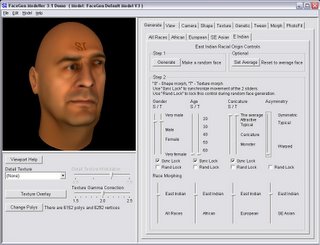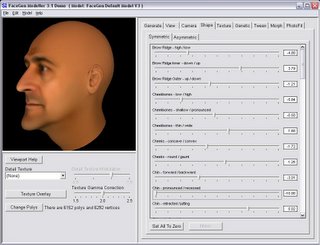BattleFront Mobile Released by LucasArtsFirst person shooter games are extremely popular with the gaming community, whether it is on consoles such as the Xbox or on computers. Recently a new trend is to convert these games to handheld devices, such as PDAs and phones. LucasArts and Cingular have teamed up to produce a scaled down version of the popular BattleFront game for phones utilizing the Cingular network. While the main premise of the game remains the same, due to the limitations of the host device many features were removed for use on a phone.
The main objective of BattleFront, both phone and full versions, is to eliminate the opposing forces and capture key points on the battlefield. The player must first decide on a team to join, whether it is the Galactic Empire, Rebel Alliance, Grand Army of the Republic or Confederacy of Independent Systems. The second choice is to decide on a venue for battle, several planets are given as options depending on the team the player has joined. For the full version the user has complete control over a single trooper, and may direct this individual anywhere on the battlefield; however for the phone version the player's choices are rather limited. Instead of a massive battlefield the user is confronted with a shooting gallery style format where non-playing characters battle with the user. The user themselves cannot move but instead faces waves of enemy troopers controlled not by other players, but instead by the game engine. The longer the user survives, the more points the user's team gains towards the overall goal of complete domination of the planet in question. Since this is done over the wireless phone network, all results may be viewed in real-time as users log on and off.
Unfortunately not all phones are compatible with this program; a few requirements must be met. First and foremost, there is a short list of phones able to support this Java-based game and have the space available for the download. Some examples for supportable phones are the LG C1500, Motorola V173, and the Nokia 3220. For $3.99 the game can be purchased online via a PC browser and then downloaded directly to the selected phone via the Cingular network. No other downloads are required, all of the other requirements are already met by the phone itself assuming it is on the Cingular network. The initial download fee covers unlimited playing time in BattleFront; the only other necessary fee is the monthly Cingular service charge to keep the phone active.